AI is transforming the way we create content, from text and audio to images and even videos. With tools like Vidnoz AI, creating videos has never been easier. Instead of spending hours or days filming and editing, you can now produce high-quality videos with just a few clicks. Vidnoz AI allows you to generate professional-looking videos directly from your computer, without the need for fancy equipment or extensive video production knowledge.
Key Features of Vidnoz AI Video Generator
Vidnoz AI simplifies the video creation process with a wide range of tools. Whether you’re a beginner or an experienced creator, Vidnoz provides everything you need to produce polished, engaging videos. Here’s a breakdown of its top features:
- Easy-to-Use Video Editor: Vidnoz AI includes a simple, user-friendly video editor. The platform enables you to enter a video script, which it will then automatically convert into a video. You can choose between portrait or landscape formats and easily customize your video with options like text, language, speed adjustments, and high-quality video exports.
- Customization Options: You have full control over your video’s appearance. Vidnoz AI lets you customize the avatar, background, music, text, and voice to suit your specific needs. Whether you’re creating an explainer video, promotional content, or tutorials, these features ensure that the final product aligns with your vision.
- Avatar Creation: Adding an avatar to your videos can help personalize your content, especially for tutorials and explainer videos. Vidnoz AI offers over 300 avatars to choose from, or you can create your own custom avatar. By uploading a short, well-lit video of yourself, Vidnoz will generate an avatar that can be used in your projects.
- Voice Cloning: If you want to add a personal touch to your videos, Vidnoz AI allows you to create a clone of your own voice. This feature helps make your content more authentic and original. You can record a voice clip or upload existing recordings to create your personalized voice clone, which can then be used in your videos.
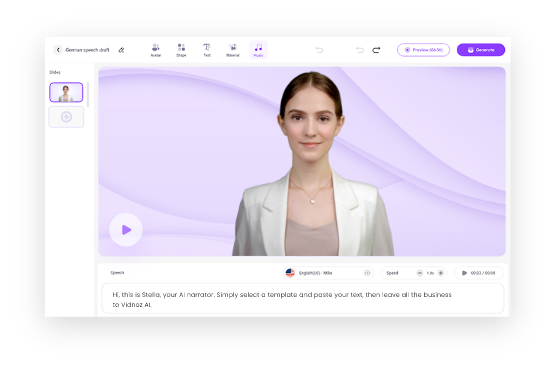
Additional Tools for Enhanced Video Creation
Vidnoz AI also offers a variety of other tools to enhance your videos and expand your creative options:
- Vidnoz Flex: A screen recording tool that allows you to capture your screen and share it with a single click, perfect for tutorials or presentations.
- AI Headshot Generator: This tool generates AI-powered headshots for use in your videos or as profile images.
- AI Cartoon Generator: Transform images into cartoon-style graphics for a playful or artistic touch.
- Vocal and Background Removers: Vidnoz AI includes tools to remove vocals or backgrounds from your videos, giving you more flexibility and control in your content creation.
These additional features are available even in the free version of Vidnoz AI, making it a comprehensive and cost-effective solution for video creators.
Vidnoz AI Pricing Plans
Vidnoz AI offers several pricing options, including a free version and multiple paid plans. The free plan allows you to create one-minute videos, with access to over 300 avatars and a resolution of 720p. Paid plans, such as the Starter plan, allow for the creation of longer videos and offer features like a higher video resolution (1080p) and more customization options.
The Starter plan allows you to create up to 15 videos per month, each up to 5 minutes long. Vidnoz also offers Business and Enterprise plans for more extensive use, tailored to meet the needs of larger teams or organizations.
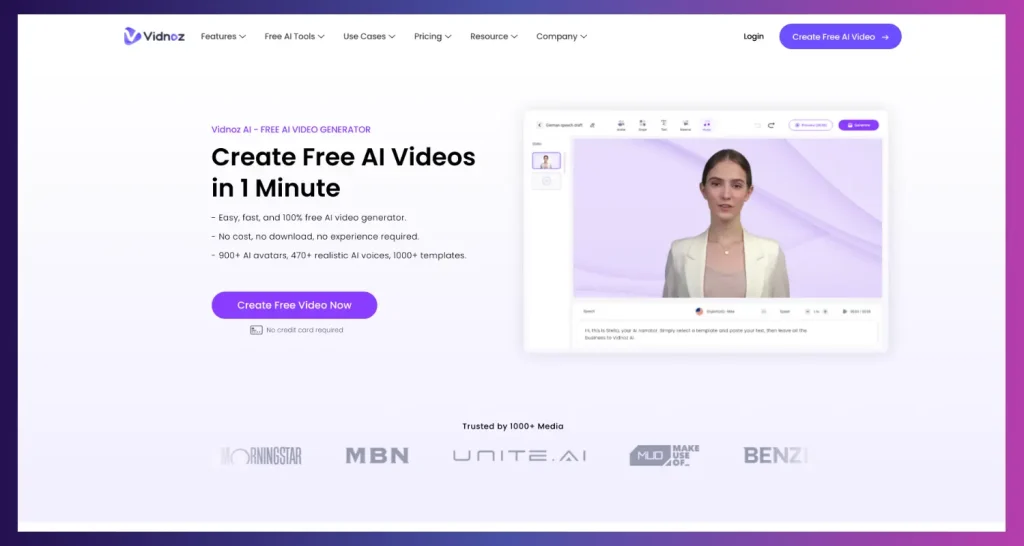
Frequently Asked Questions
1. Can I create videos in different languages with Vidnoz AI?
Yes, Vidnoz AI supports multiple languages. You can input your script in any language, and the tool will generate both text and speech in that language.
2. Can I customize avatars?
Absolutely! Vidnoz AI allows you to create custom avatars. You can select from over 300 pre-designed avatars or create your own by uploading a short video of yourself.
3. How does the AI text-to-speech feature work?
Vidnoz AI uses its text-to-speech feature to convert written scripts into spoken words. You can even add your cloned voice to make your videos more personalized.
4. Can I export videos in high resolution?
Yes, you can export videos in both 720p and 1080p MP4 formats. The free version allows 720p exports, while the Starter plan gives you access to 1080p resolution.
5. Is Vidnoz AI beginner-friendly?
Vidnoz AI is designed to be easy to use, even for those without prior video editing experience. The intuitive interface simplifies the video creation process, automating tasks like synchronizing avatars with scripts, making it accessible for everyone.
Vidnoz AI is a powerful and versatile tool that makes video creation accessible to anyone, regardless of technical skill. Whether you’re making videos for social media, business, or personal projects, Vidnoz provides the tools to bring your ideas to life quickly and efficiently.

Leave a Reply