Engaging in competitive gaming can be exhilarating, but encountering high ping or latency issues can quickly turn excitement into frustration. Maintaining composure during these moments is crucial for an enjoyable gaming experience. Here are five strategies to help you stay calm when faced with high ping:

- Set Realistic Expectations
Understand that not every match will result in a win, and setbacks are part of the gaming journey. Even professional players face losses; focusing on personal improvement rather than solely on winning can reduce stress.
- Take Regular Breaks
Prolonged gaming sessions without breaks can lead to fatigue, increasing stress levels and the likelihood of mistakes. Regular intervals away from the screen can help clear your mind and recharge your energy. Remember, physical movement is essential for overall well-being, and sitting for extended periods can negatively impact reflexes.
- Maintain a Positive Mindset
Experiencing failures and frustrations is normal in competitive gaming. Embracing these challenges as opportunities to learn and improve can foster a positive outlook, reducing stress and enhancing overall enjoyment.
- Optimize Your Gaming Environment
A cluttered or uncomfortable gaming space can contribute to stress. Ensure your environment is clean, well-lit, and ergonomically designed to promote comfort and focus during gameplay.
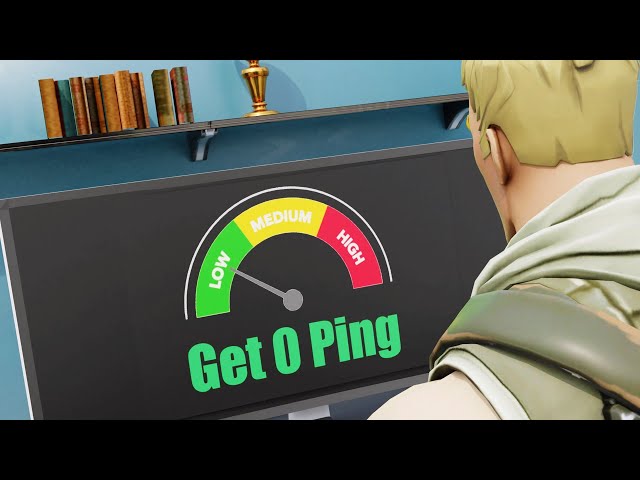
- Address High Ping Issues
High ping can be a significant source of frustration in online gaming. Consider the following steps to mitigate latency:
- Use a Wired Connection: Connecting your device directly to the router via an Ethernet cable can provide a more stable and faster internet connection compared to Wi-Fi.
- Restart Your Router: Performing a simple reboot of your router can resolve temporary connectivity issues that may be causing high ping.
- Close Background Applications: Ensure that no other applications are consuming significant bandwidth during your gaming sessions, as this can contribute to increased latency.
- Update Network Drivers and Firmware: Keeping your network drivers and router firmware up to date can improve connectivity and reduce ping.
- Optimize Router Settings: Configuring Quality of Service (QoS) settings on your router can prioritize gaming traffic, potentially lowering ping.
By implementing these strategies, you can maintain composure during high ping situations and continue to enjoy your gaming experiences.

Leave a Reply